
Micro-services are all good until they come with their distributed challenges which normally we don’t face in monolithic based applications. Just like this one!
Understanding the problem
In order to fully get the main purpose of the solution let us first understand the underlying problem.
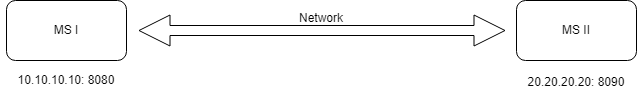
As the diagram above shows, we have to micro-services communicating via a certain network:
- Micro-service I with the IP address 10.10.10.10 , and port 8080
- Micro-service II with the IP address 20.20.20.20 , and port 8090
All working peacefully until the second micro-service changed its address and port for some reason.
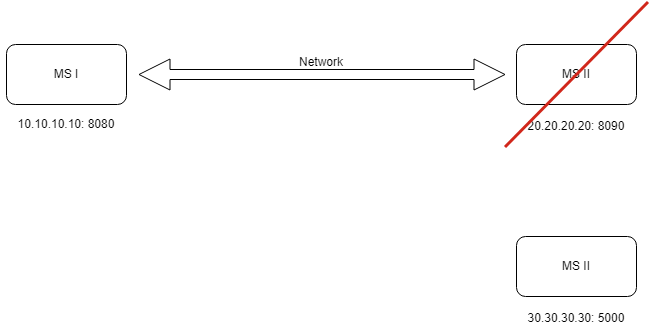
As result the micro-service I cannot communicate with micro-service II since it doesn’t have the new address and port (30.30.30.30:5000). To resolve this we need to provide manually the micro-service I with the micro-service II’s new address and port. What if we can do that automatically?
The answer is YES, and that’s exactly what Netflix Eureka does.
Eureka under the hood
The first thing MS2 will do is to register to the naming registry server (Eureka server) providing mainly its IP, port and status (UP or DOWN). [A]
Before MS1 makes the call to MS2 [D], it will fetch the MS2 coordinates from the naming registry [B] which will allow the communication to happen even if MS2 changes its location a million times as long as its registers to the Eureka server. The server will respond with the required data. [C]
You should also understand that by fetching the naming registry or registering to it, the micro-service becomes its client (Eureka client).
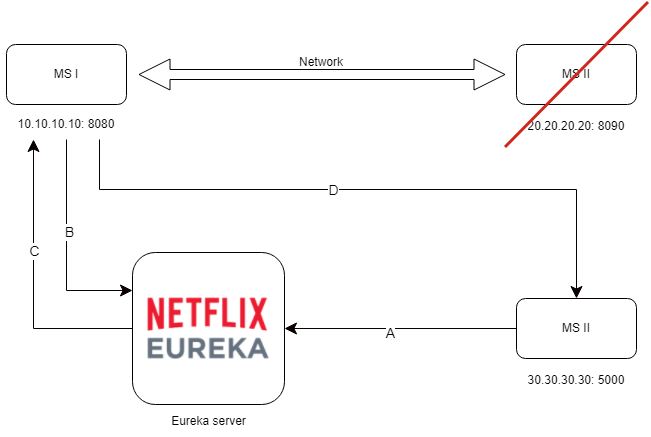
Let’s talk code
For this tutorial I’ll be using:
Spring Boot 2.6.2
Java 8 && Spring cloud 2021.0.0
and of course the dependency management for the spring cloud modules
|
|
Eureka server configuration
The Eureka server require the Spring Cloud starter netflix eureka server dependency
Then, we need a set of properties as the following
Finally, we need to declare our app as a registry service using the @EnableEurekaServer annotation:
You can find a user interface generated by Eureka, for our case is on localhost:8099
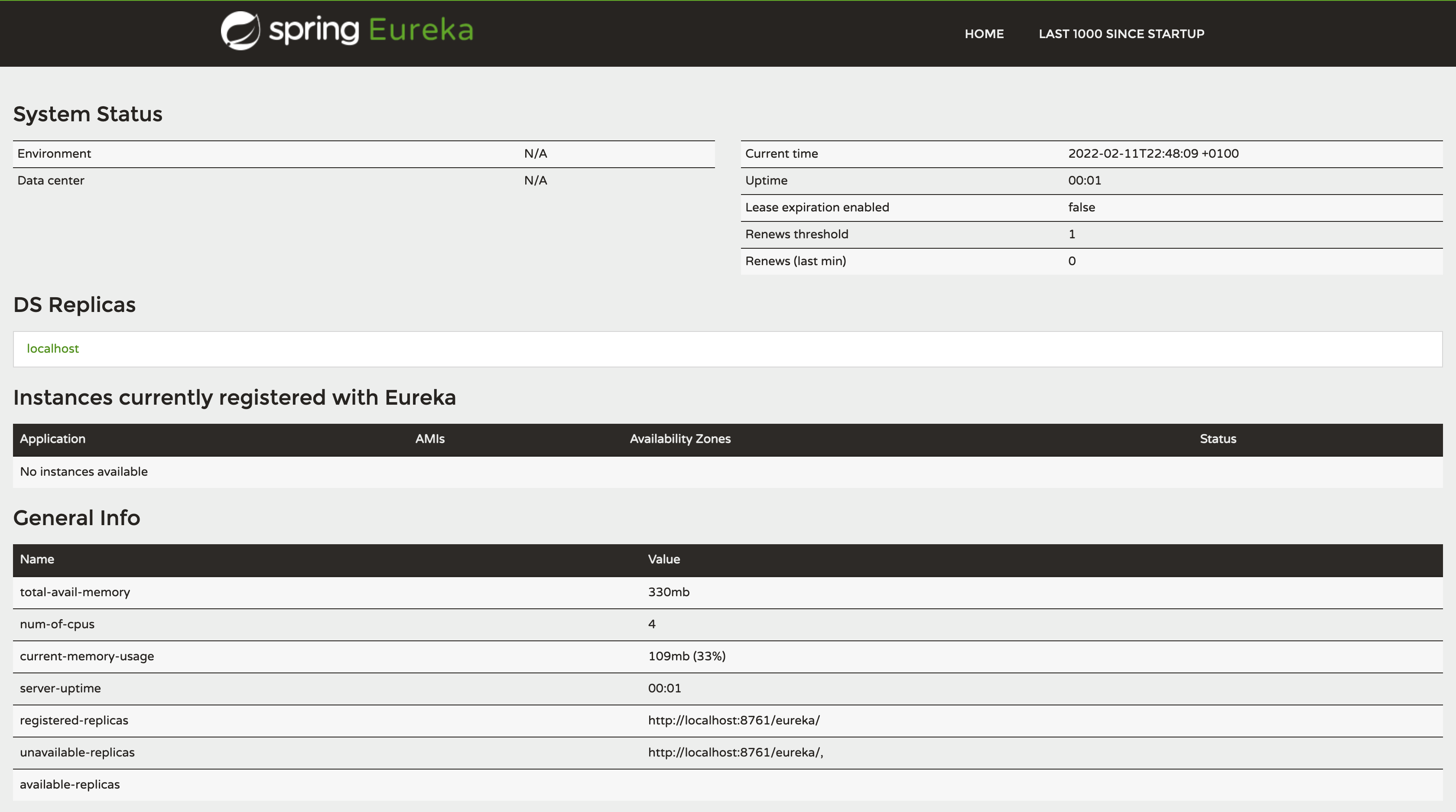
Eureka client configuration
The Eureka client require the Spring Cloud starter netflix eureka client dependency
Also for this one, we need a set of properties:
|
|
Finally, we need to declare our app as a discovery client (Eureka client) using the @EnableDiscoveryClient annotation:
Once, we start our client app, we will notice that it successfully registered to the running eureka server.
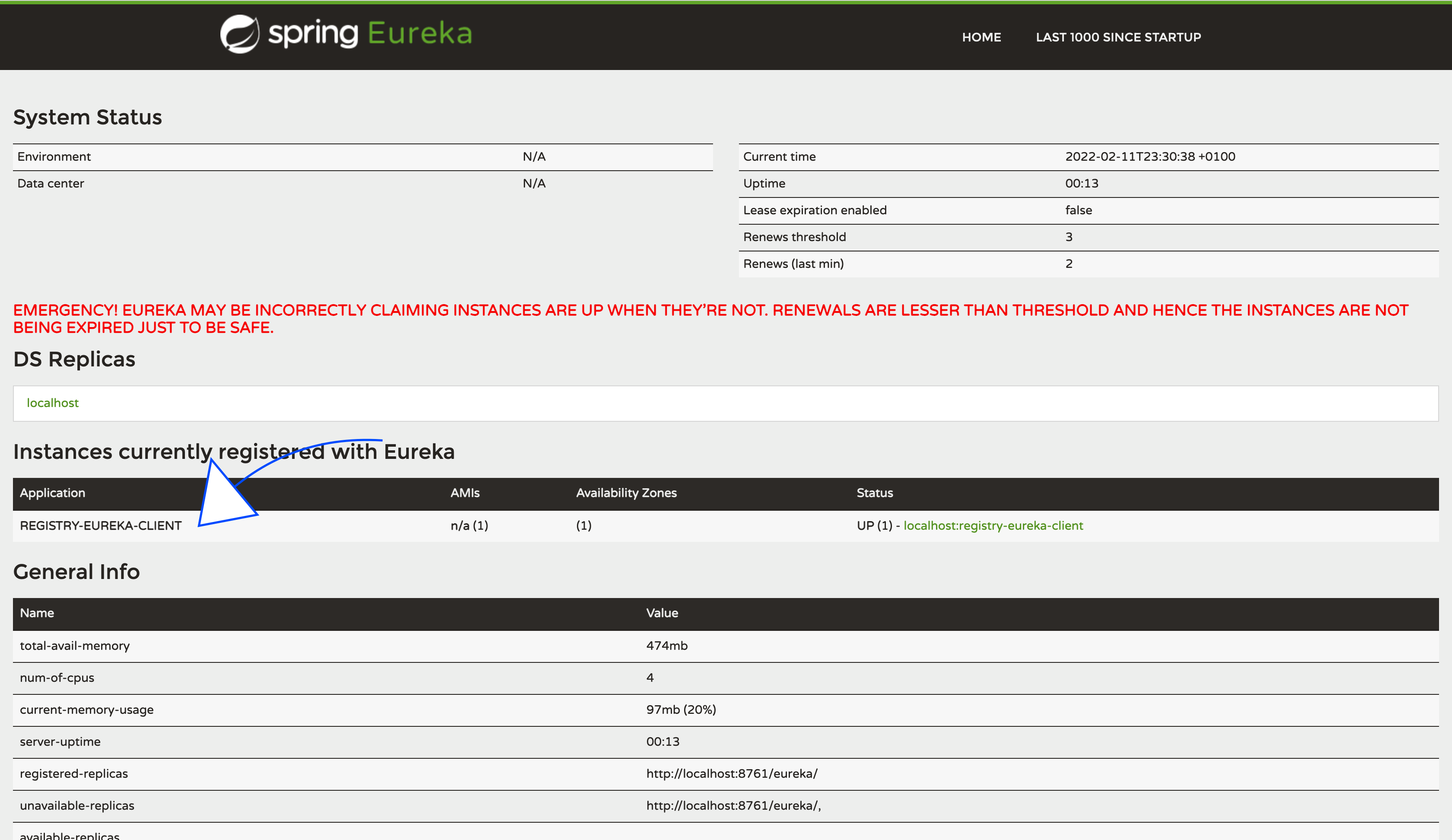
This may seem incomplete , actually it is, since we’re not fetching the eureka server for registered service instances and exploit them. That’s the main purpose of the next article when we will be doing so using a reverse proxy called Netflix Zuul .
Reference https://elattar.me/posts/spring-cloud-introduction-to-service-discovery-netflix-eureka/